
CRM has been around for a long time now — more than 25 years. Amazingly, many businesses, including large businesses with revenue in excess of US$100 million, still operate without it. That’s amazing, because to many business leaders, CRM has become table stakes when it comes to creating a software infrastructure.
Within CRM, many of the features have become table stakes, too: creation of the customer record, tracking the history of lead acquisition, the ability to segment customers — even social media capabilities.
All the major vendors include common features like these in their products. If choosing CRM based on a “feature bakeoff” was a bad idea in the past, it’s an even worse idea now that most features in CRM applications have become standardized.
So, if you’re looking for a CRM solution, what should you look for? First off, don’t start looking until you know your requirements.
Once you know what your company needs, don’t fall back into the trap of comparing feature lists and bullet points. Instead, go a little deeper and weigh some subjective aspects of the CRM applications — and the vendors who sell them.
Following are five factors to consider that aren’t necessarily on the data sheets you’ll received from CRM sales reps.
Ready for Flexibility
There’s an old saw that holds that every successful CRM implementation involved some degree of customization. There’s some truth to that — CRM works best when it fits the needs of the business most precisely, and few applications are perfect fits right out of the box. If that’s the case, you’ll want to look for a solution that was built from the outset with that concept in mind.
Customizations are expensive — but smart CRM vendors are building their systems with built-in configurations to attempt to anticipate users’ needs. That saves setup costs, and it also accelerates the time to profitability for the CRM system.
Fits With Users
Your CRM system isn’t going to pay off if your users won’t use it. If the system forces you to alter your processes in order to fit it, instead of vice versa , you’re unlikely to get great user adoption.
Similarly, if the interface doesn’t present the data users really need, they’re unlikely to make it their go-to resource for customer information. Look for CRM applications with good, clean interfaces that create a good user experience — but, beyond that, look for interfaces that allow users to customize their views of data easily and without any assistance from IT.
It will make users feel like the system really is theirs, and it will keep them engaged with it over time.
Eagerness to Integrate
To deliver optimal value CRM needs to be part of a software environment where data is shared readily and insights are available to everyone who needs them. Installing it and letting it run on its own as a brand new silo defeats that purpose.
Some applications are harder to integrate with existing systems than others — and difficult integrations are more expensive integrations. Pay attention to which prebuilt integrations exist in the applications you’re examining, and compute the cost — in time and money — of the integrations you’ll need to build.
Does What You Need
Are you buying CRM for sales enablement, lead flow management, pricing and quote development, guided selling, marketing automation or customer feedback? If so, tread carefully — these may be present in the CRM application’s features list, but they may not be as complete or robust as your needs demand.
There are dedicated applications and suites to handle these tasks for a reason. CRM is a valuable repository for customer information, and it’s often critical to the success of other systems — but it may not deliver the right answer to your pressing problems.
Practices What It Preaches
The relationship you have with CRM will include the vendor. One thing to ask to see during the sales process is how CRM is being used to sell CRM to you. The vendor should have a customer record on you and be able to use it as a case study in how CRM can advance the sale.
Be forewarned — many vendors aren’t willing to do this, for a number of reasons. One of the most surprising is that the organization selling a CRM application often doesn’t use its own CRM.
The CRM vendor ought to be the very best at using the application and, perhaps more importantly, it should be demonstrating the behaviors that lead to CRM success. If a vendor can’t model the right way to use CRM, starting with using the application in its own environment, then it casts doubts over its CRM’s effectiveness and the clarity of its road map.







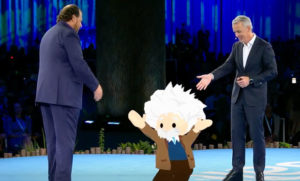















































At the end of the day, CRM is a software with a set of features and capabilities. It is on companies to realize and decide how to implement a certain software so that they reap benefits.
The benefits of a CRM are much-researched and talked about, but the fine print is that they materialize only when it’s rightfully implemented.
Thanks for the insightful article. Some of these things really needed to be said out loud.
Compatibility with users and practicing what they preach are big ones. All CRMs preach simplicity and ease of use, but there are really only a few that you could even consider simple.
In general, CRM is a complicated software to create. There’s a lot of moving parts for a lot of different business use cases that can vary greatly from company to company.
But some CRMs really get it right, and that’s what you have to evaluate through trial periods, demos, and webinars that can show you how it works and you can see how easy or difficult it will be to implement.
You should always consult with at least one member of the sales team that will be using the software in order to get their perspective on usability.
Brad Hodson
JobNimbus