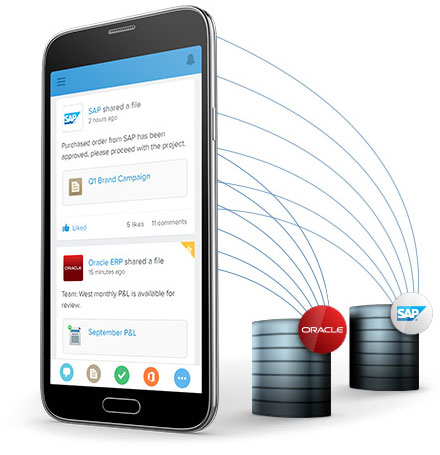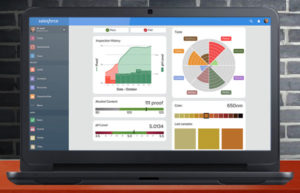Salesforce.com has unveiled Salesforce1 Lightning Connect, a new component for its Lightning Platform as a Service for mobile developers, which it introduced last month.
Lightning Connect, which is available immediately, is an integration tool that moves data in real time from back-end legacy systems to the Salesforce.com mobile offering.
In developing this tool, Salesforce.com collaborated with several integration vendors, including Informatica, Jitterbit, MuleSoft, Progress Software, SnapLogic and SoftwareAG, building a library of adaptors.
Making It Real
The purpose for the offering is to make it easy for the user to move data into the new mobile product being crafted with Salesforce1 Lightning, Scott Holden VP of Salesforce1 Platform, told CRM Buyer.
Most integration technology is cumbersome and complex, he said, usually involving manual file load, FTP, point-to-point or enterprise service bus.
“We set out to build this technology with two goals,” Holden said. “We wanted the integration to occur in real time, and we wanted it to be very easy, in a point-and-click-manner.”
In other words, it didn’t want its users to have to hire a host of consultants to integrate back-end data to a mobile app that was easy to build.
Lightning Connect achieves that, he said.
8 Clicks
The system now allows a user to integrate data from, say, an SAP legacy system to a mobile app built on Salesforce1 Lightning with eight or fewer clicks, Holden said.Click No. 1: Start in the set-up box and go to the search menu.
Click No. 2: Look for the external data sources necessary for the mobile app. The Edit mode allows access to all data types, such as inventory or customer accounts.
Click No. 3: Select the data to send to the mobile app.
Click No. 4: Move the data to the Salesforce.com mobile device.
Clicks No. 5-8 affect the presentation of the data and how it is arranged “so it is the most impactful,” Holden said.The integration is done in real time, he pointed out. That is, the system accesses the most recent data, and it isn’t copied and saved in multiple places.
The integrated data will have the same look and feel as the original Salesforce.com mobile app.
Under the Hood
Besides partnering with integration technology vendors, Salesforce.com employed a number of tools to build this offering.
It is built on OData, an open data access protocol, which made it easy for the integration providers to support it.
The integration process is aided by Heroku External Objects for Salesforce, developed for Lightning Connect. Built using such technologies as Node, Ruby, PHP and Java on Heroku, Heroku External Objects for Salesforce makes app, operational and customer data available within Salesforce.
Not Yet Idiot Proof
The integration tools should be welcome to developers and users because integration technology, for all its advances over the years, is still not “idiot proof,” Denis Prombriant, principal of Beagle Research, told CRM Buyer.
“SIs and contractors still do a lot of business bringing systems together,” he said.
“Salesforce has a lot of advantages, especially when trying to integrate platform native applications,” Pombriant said, “but I still think, going forward, there is still a place for integration technology, and a lot of companies are still chasing that Holy Grail.”