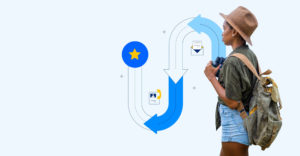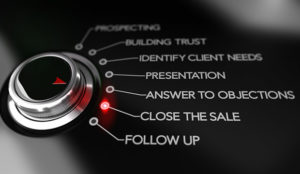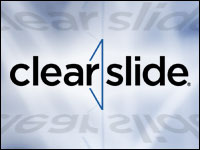
ClearSlide has already released several mobile apps targeting salespeople on the road, and recently it rolled out another key piece of its platform in mobile form.

Dubbed “Connect,” the new app for iOS gives users mobile access to marketing and sales collateral stored in the cloud, such as presentation decks, white papers and videos. Users can grab whichever piece of content they want from their phone and then send it to a client, for instance. Instant alerts can notify them when that content is viewed.
The core function of the ClearSlide platform is to help sales reps communicate effortlessly with their clients and potential clients, Natalie Severino, the company’s director of product marketing, told CRM Buyer.
‘This Gives Sales Reps an Edge’
“Anyone can take out a smartphone and type out an email to a client, but if you are not prepared to follow up with the appropriate materials, then the potential sale is lost,” Severino explained.
Such is the app’s ease of use, in fact, that a sales rep could conceivably take a photo of a business card, select the specific collateral he or she wants to send that person and then hit send. Premade templates ease the creation of messages, or reps can write their own messages.
The Connect app also send reps push notifications from the ClearSlide account to let them know when a prospect has opened an email and how long he or she might be spending with a particular piece of content.
A rep might send a proposal with three different service options to a customer, for instance, each on its own page, Severino said. Then, if the prospect spends a lot of time with, say, option No. 2, the rep knows to focus on that option and perhaps offer a sweetener to close the deal.
“This gives sales reps an edge when they speak with the prospect the next time around,” she added.
Other Apps
ClearSlide is working on an Android version for Connect.
The other apps the company has already released include Remote and Outside.
Briefly, ClearSlide Remote allows salespeople to select and drive their presentation materials from their iPhone or Android device. Designed for in-person group presentations, Remote offers a simple interface that the rep uses to advance through the presentations.
Outside, on the other hand, allows sales teams to access collateral from their devices without access to the Internet.