
If you’re in the CRM industry, you may have a slightly skewed view of the world when it comes to CRM penetration. Many of my peers, when they hear about a company that still uses a home-brew system to manage sales, marketing and service, are aghast. With hundreds of applications out there and thousands of man-years of thought behind it, how can a business remain without a formal CRM application? To paraphrase Wallace Shawn in The Princess Bride, it’s inconceivable!
I try to avoid this thinking, because I think it recalls this adage: If the only tool you have is a hammer, everything looks like a nail. This thinking treats CRM technology as the hammer, but every business’ situation is not necessarily the same nail to be pounded down. Each company’s circumstances can be radically different.
CRM, the technology, may be nifty, but smaller businesses are often more adept at CRM, the discipline — that is, knowing their customers, cooperating with customers on product selection and development, managing sales, providing after-the-sale support, and so on. These companies may never use the acronym “CRM,” but they certainly use CRM’s basic tenets to support their businesses.
Timing Is Everything
There are many companies that will plug along at their current size and with minimal changes to their processes for the entire life of the company, and that’s OK. However, there are also a lot of businesses that will grow and change, and a typical growing pain comes when those CRM attributes they’ve been able to handle while small fail to scale — leading to failed service, lagging sales, and the loss of the personal relationship with the customer.
This is where CRM technology can help, but timing is everything. Investing in CRM technology too early can hurt adoption, miss critical changes in the business, and represent a wasted investment. How can you tell when the time is right to jump to a CRM system?
There are a few things to keep an eye out for, if you run a small business. They come in different areas of the business, so you’ll need to monitor internal activities carefully — but knowing what to look for can simplify things a great deal.
Customer ‘Exit Interviews’
No. 1 on the list should be your ultimate alarm system, your customers. If you have steady customers who depart, it’s always smart to call them up and conduct an “exit interview.” Let them know that you’re not calling to win their business back — well, not with this call — but you just want to see why they’ve altered their relationship with you so you can make improvements to the way you’re doing things.
If they’ve switched vendors because of price, or stopped buying your products because their business has changed, that’s good information to know. However, if they switched because they’re dissatisfied with an aspect of your relationship — a salesperson didn’t return their calls, their shipment came late, a set of special requirements for their order was ignored, or they didn’t feel like you were communicating with them — you have a signal that it may be time to use CRM to automate some aspects of the business.
Keeping an ear to the ground internally is important, too. Review the process people follow when they come to the company for help. If the calls come to one person, and he or she is starting to get overwhelmed handling the same issue, you may have an area to automate, especially if handling service calls is not that person’s primary job.
What’s Happening in Sales?
Sales is often the driver for CRM implementation, and it’s a great place to look for these cues. Engage your sales staff about what would help them do their jobs more effectively. If they’re having issues managing contact management or account histories through the home-brew systems they’re using, it’s a major red flag.
Similarly, if they complain about being just too late on a sequence of opportunities, there’s a good chance that a competitor who’s using CRM or sales force automation is getting the drop on you because of their technology advantage.
If they find themselves spending time on leads that go nowhere while you’re getting calls from potential customers wondering when a salesperson will contact them, then you’ve got a lead management problem that CRM could help with. Essentially, you should be looking for opportunities that are lost for the want of better data management.
Making the Transition
Those are a few of the obvious signals, but you’ll also need to time your move to CRM with your business conditions. SaaS delivery cuts down the initial cost, but you’ll need to spend some time getting the various constituencies in the company fluent in using CRM.
Resistance to adoption is the big killer — so if you can take your observations of how the technology can improve things and make sure your sales, marketing and service people understand and internalize those observations, you’ll have a big leg up on getting your team to use the new application.
Finally, if you own the business, you have some responsibility, too. You need to make sure that the customer relationship behavior that characterized your business survives the transition to CRM technology. The technology’s there to help scale that behavior, not replace it, and it’s critical to monitor this as CRM takes hold.
CRM Buyer columnist Chris Bucholtz blogs about CRM at Forecasting Clouds. He has been a technology journalist for 15 years and has immersed himself in the world of CRM since 2006. When he’s not wearing his business and technology geek hat, he’s wearing his airplane geek hat; he’s written two books on World War II aviation, and his next two are slated for publication in 2010.







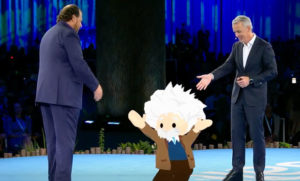















































Implementing a CRM is not an overnight decision. On one hand, it is true that SaaS will keep the initial costs down, so there’s no reason for a Small or Medium sized company to delay the decision. As the article mentions, resistance to adoption can be the big killer. So when thinking of implementing a CRM a good starting point would be to think of it as a Business Strategy rather than simply technology.