
If you mention a certain brand of lower-priced, assemble-it-yourself furniture ofScandinavian heritage, you stand a pretty good chance of getting a response thatdwells at some length on how hard it is to put it together. I’ve never felt that way– in reality, I actually like putting stuff together. Thus, I am often summoned byfriends when they’re flummoxed by an item of furniture that boasts an umlaut in itsname.
It’s not that I’m good at it — I’ve just learned to follow the directions. Part of this is tostick to the sequence laid out in the instructions. Go from step A to step B, and you’llbe fine. Jump from A to D, and things will go awry. And, once you’ve finished thesteps in the proper sequence, your bookshelf is done (generally).
Is It Done Yet?
If only CRM were as simple. CRM is never really finished. During the process ofgetting started, there are some straightforward steps every business must take toget a system in place; then, frequently, features are brought into play that addresspain points.
That’s the way it should work — but it shouldn’t stop there. As new pain points areidentified — and new opportunities are discovered — use of CRM features shouldexpand. Unfortunately, though, CRM is often treated like an IT project, not as a businessproject. When that happens, features that weren’t front-of-mind during theimplementation phase have a hard time making it off the back burner. That’s awasted investment.
Although features of all types go unused, there are some that are so basic that theyshould be called out. If you aren’t using these features you should be — but don’t feelbad, because many CRM users aren’t.
1. Reporting on your own CRM usage
Although you buy CRM in part to understand and analyze data, very few customerstake the time to quantify how their own CRM system is used — even though mostCRM applications allow you to analyze the usage of the application, understandwho’s using it, how much time is spent with it, and the number of reports you runduring specified periods of time.
That insight is incredibly useful — it tells you how well CRM is being adopted by theworkforce and can identify areas within the business where adoption is failing. Itcan also indicate which features of CRM are being used and for what functions.
Typically, understanding of how the CRM application is being used and what couldbe done to make it better comes through anecdotal evidence — a complaint fromsales, an assertion from a sales manager, or a pronouncement from IT. Instead ofbasing decisions on anecdotes — up to and including a decision to replace the CRMapplication — it’s a smarter bet to look at the usage data and get a picture of what’sreally going on.
2. Understanding Workflow
This is often one of the selling points of a CRM system, but when it comes to actuallyusing it, many organizations have yet to get into the — er, flow.
Workflow involves the standardization of processes; it’s a visual way to understandhow activities — both from the business and from the customer — move throughselling, service or marketing activities.
Workflow allows you to establish thismovement as a prompted part of the way a business works. For example, inan insurance company, the workflow might be constructed so that an insidesalesperson would be required to look at a prospect’s social profile and buildsuggested quotes before picking up the phone and talking to the customer.
Inessence, workflow enforces the use of technology tools — and helps derive themaximum return on investment from them.
The problem here is that setting up workflow properly means you have to firstunderstand your business’s process. That’s not a trivial thing — it involves realthought and work that may not seem core to your business.
It also requires that you keep your eye on the workflow ball as CRM is rolled out.The usual approach is to roll out workflow a little here and a little there; that’suseful in addressing pain points but it misses the bigger opportunity to link all thecompany’s processes in a coherent and repeatable manner.
3. Schedules, Calendars and Meetings
It seems shocking that sales people wouldn’t take advantage of the schedulingfeatures of the CRM applications they use daily, but frequently fully functioned CRMis used as a simple contact manager without additional productivity features cominginto use. That’s a waste of investment — and a loss of increased sales productivity.
This stems from a couple of things. First, users need to be trained in how to usethese aspects of their CRM applications; they should not be expected to realizethe valued of these features through osmosis.
They need to be taught to use thesefeatures, to sync their Outlook calendars and Gmail accounts, and so on. Second,managers need to expect users to employ the calendaring and meeting functions– not only do they make life easier for the salesperson, but they give managersincreased visibility into what sales people are doing.
So why aren’t these features used from the get-go? Because sales people don’tsee scheduling as a problem. Before CRM, they were doing reasonably well withmanaging their calendars through older, more manual methods. Their shortfall inproductivity was invisible because they had no alternative to compare it with — butwith CRM in place, that comparison can be made.
It Was There All Along
These are the tip of the iceberg, There are other features that deal with morespecific business needs, and these too should be understood and examined. Theyrepresent arrows in your quiver that you can draw when the need arises.
Notrealizing you have these capabilities is like carrying arrows you don’t know how toshoot: they’re dead weight. Remember, you’ve already paid for them — and it may come to passthat you had the right tool to solve a problem but never realized it.








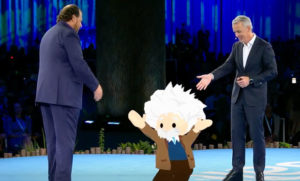















































Thank you for the solid advice and tips regarding the different functions of CRM integration. Utilizing these functions will allow a business to reach its optimal potential. To meet the demands of today’s progressive market, implementation of all components are crucial for consistent growth and increased ROI.
As a member of the support team for GreenRope, I have been fortunate enough to see the growth of many businesses who embrace and use all of the functions available to them.