
Salesforce.com has debuted a new feature for its Salesforce Desk.com Support Center: video support for knowledge-based self-service offerings.
Desk.com Video Support Center allows users to embed video content from any of the major video platforms in their online customer service offerings. There is also analytics support that allows companies to assess which videos are working well at specific points on the self-service interface.
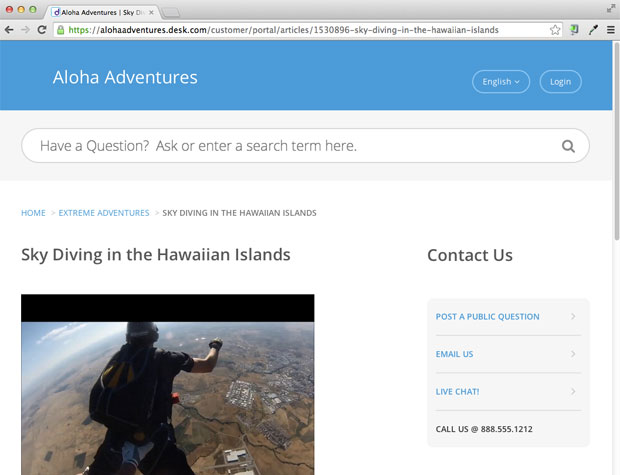
The video component is a natural extension of self-service, said Sara Varni, VP of marketing at Desk.com.
“It is a very powerful tool; it makes all sorts of tasks much easier when there is a visual element,” she told CRM Buyer.
“The right video, at the right point in the customer service experience, can completely translate the customer experience,” Varni said.
For small and medium-sized businesses, the inclusion of video can make or break a sale or contract, she pointed out. “Video is a great way to scale support and offer functionality” when resources don’t allow for in-person help.
“Instead of having to invest in in-person training for an entire team or having an agent waste time on repetitive tasks,” Varni said, “a company can direct its customers to videos instead.”
Tools for Video Support
The Desk.com Video Support Center includes a template that makes it easy for users to insert or embed video at key points on their sites. These are delivered via responsive templates.
The analytics component, called “Advanced Knowledge Reports,” provides customer service managers with metrics and other information on video performance. The goal is to ensure that the company has deployed the best content for a particular case resolution issue, for example, or that a how-to video is performing as it should.
Desk.com customers with a subscription to Vimeo Pro can embed the HD video player anywhere on the site without disruptive advertising.
There are a number of use case scenarios for a feature like this, Varni said.
Let’s say a company has a particularly complicated website or has a process or feature that is not immediately apparent on the site. A video could be launched from the first page showing where the various buttons and tabs are.
Prerecorded videos are excellent for how-to situations, such as assembling toys or furniture, or doing anything that requires complicated instructions.
If an item is being returned and needs to be packaged in a certain way, a video can provide a guide, Varni suggested.
Other Video Options
The aforementioned examples of video support are all prerecorded videos. Earlier this year, Salesforce.com also debuted a separate but related offering — Salesforce.com1 Service Cloud SOS, a tool that allows companies to offer service via a mobile app.
Specifically, it is a button that is embedded in an app’s interface, which customers press when they need help or assistance. A live agent then responds to the customer via live video assistance.
Desk.com Video Support Center is a different product designed for a different use case, Varni said. “These are prerecorded videos embedded on the site where there is a knowledge base.”
Still, the overall trend is clear, she said. “We believe video, in all its forms, is the future of customer support. It is the new instruction manual.”





















































