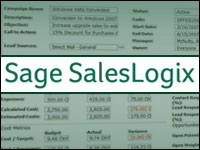Part 1 of this series on getting started with CRM addresses factors to consider when deciding whether the time is right to take the plunge.Part 2 offers advice on how to choose the right CRM tool.Part 3 provides some guidance on preparing for contract negotiations.Part 4 tackles the all-important step of embarking on an implementation.
A successful CRM implementation starts with good preparation. It is a good idea to document the goals and objectives of the small business first and test the system with the users, Sheryl Kingstone, director of the enterprise research group at Yankee Group, told CRM Buyer.
“Be proactive,” she advised.
The implementation process begins with data importation and the initial setup of reports and email templates, according to Craig Klein, president and CEO of SalesNexus. It’s important to collaborate with the customer on a plan, in order to understand its key objectives and make necessary adjustments throughout the process.
“We document all that stuff in our database,” Klein told CRM Buyer.
Customers need to communicate their top priorities to the vendor, Klein stressed.
They frequently articulate technical needs but neglect to mention business needs, he said. The lines of communication must be kept open, especially during the implementation.
“That really cuts through everything,” said Klein. “At the end of the day, what all of this goes to is communication.”
Warning Signs
Good communication is one of the best ways to identify the red flags that pop up when something starts to go wrong with an implementation. SalesNexus uses an outside customer service group to survey business users once they begin working with its CRM service, Klein said.
It surveys all users — not just decision makers — and notes any unusual feedback. SalesNexus use that information to identify any signs that something might be going wrong. Issues tend to surface within the first few weeks, noted Klein.
A lack of good communication can be one of the first warning signs that an implementation is in danger of failing, according to Kingstone.
People should be sharing information, processes and screenshots, she suggested. “Be aggressive with communication.”
Lack of Leadership
Another important component to keeping an implementation on track is to have a project lead acting as a liaison. If there is a lack of leadership or if no one is championing the project within the small business, the implementation can fail, Klein warned.
“That’s what I find is the most common killer of a project,” he observed. “Someone has got to decide what the priorities are.”
Do a Quick Assessment
Once an implementation does run into trouble, the chances of turning it around depend on the nature of the problem, said Kingstone. The first thing to do is take a step back and look at the situation to pinpoint how the system is not meeting expectations.
The employees of the small business should also be taken into account, she noted. Try to identify how the CRM system can be easier to use and better serve the staff.
Time to Start Over
If the implementation is too far along in the process, it may be necessary to start over again — an approach that SalesNexus sometimes takes, Klein said.
“We would try to go back to the beginning,” he explained. The project team regroups and tries to determine whether the customer’s needs have changed or if some of those needs were never communicated.
Dealing With Bad Data
One example of when business requirements should be re-evaluated is when the implementation stumbles because of data that has never been cleaned up by the customer, Klein noted.
When that happens, it’s necessary to work with the client to determine what is wrong with the data. Sometimes it has never been cleaned up because no one really uses it.
“They get hung up on that issue a lot of times,” said Klein. “We try to move people past that.”
Small businesses should be encouraged to stay flexible during implementation.
The Tool Should Match the Needs
Being flexible and choosing the best tool for a company’s needs are pieces of advice that resonate with Kurtis Squyres, owner of Farbelowmarket.com, who has used various CRM applications while running his company.
Squyres used ACT for 13 years but found that 6.0 and later versions were unsuitable for his purposes, he told CRM Buyer.
He then moved to SalesNexus and “thought it was pretty good,” in part because it was customizable.
Although he was pleased with SalesNexus and continues to recommend it, he eventually switched to Relenta, because some of its features — such as the multiple identity functionality — seemed best suited to the special needs of his real estate business.
“You can change your identity very quickly,” he explained.
The tool each small company chooses depends on its particular business requirements, which is why it is so important for owners and managers to understand their changing needs, emphasized Squyres.
A company that relied heavily on mail merging, for example, might not be as happy with Relenta, he pointed out.
Matthew Arndt, president and founder of Turbo Social Media, a social media marketing company, has also changed CRM tools in response to his company’s needs.
Before his company implemented any CRM tool at all, it was using multiple pieces of software, he told CRM Buyer.
“Everything was kind of a mess. We had six different systems we had to sync up,” he recalled.
Turbo Social Media first used Salesforce and found it to be very robust, according to Arndt.
However, it switched to Infusionsoft, another Web-based tool, because its marketing capability and billing functionality are a better match for Turbo’s current needs.
The Future Is in the Cloud
Whatever their needs are, the advent of cloud computing has given small companies greater accessibility to CRM solutions and a wider array of choices. This availability could not have come at a better time for small businesses since they are relying on CRM systems much more.
“You’re going to have to have a CRM system,” Sean Whitely, vice president of product marketing for Salesforce.com, told CRM Buyer.
In addition, on-demand computing will do much to relieve the typical problems that emerge during implementation and should cut implementation time. A Web-based CRM service can be up and running in days, not months, he said.
Cloud computing is the future, said Arndt. The benefits of cloud computing are readily apparent to small businesses — perhaps more so than bigger companies, which have not been as quick to catch on.
“It’s amazing. I absolutely love the cloud,” he enthused.
CRM for the Small Business, Part 6: How to Get Your Sales Staff to Buy In