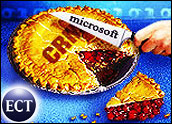Enterprise is far from the days when it was enough simply to have a Web presence. More and more sophisticated consumers are shopping for services based not only on what a company offers, but what it offers online and how easy it is to negotiate.
A recent study by Keynote Systems, which offers e-business performance management services, focused on banking from both customer experience management (CEM) and service level management (SLM) angles. It illustrates the need for customer feedback and adherence to Web site design standards and principles that users have come to expect.
Do the Legwork
“The most important principle is to test,” Bonnie Brown, director of Keynote, told CRM Buyer. “The really top sites have a comprehensive research program. The real question is ‘Are you really meeting customer expectations?'”
Harley Manning, vice president, customer experience, Forrester Research, agreed that Web site design requires study, but he suggests meeting in person as well.
“They need to start by understanding their users, ideally by conducting ethnographic studies where they go out to the users and interview them about their goals, needs, current behaviors and alternative ways of doing things,” Manning told CRM Buyer. “By seeing them in person where they actually use the channel, they can see things like the dining table covered with mail — including bills, which the customer picks out of the pile and once a month. This is exactly one of the observations a client of ours made when they did field interviews with customers. They took pictures and took them back to their company to prove that such people existed, something employees at an FSI [financial services institution] otherwise might dismiss as a urban myth.”
Survey Conditions
Keynote tests by setting up Web surveys that allow participants to answer questions as they negotiate their way around a site as they normally would. The survey is conducted at their convenience and from wherever they access the Web. Each bank was evaluated using the same scripted questions. In order to get a broad perspective on banking sites, the test groups were split into current customers and those searching for a new bank.
In studying 10 banks (Bank of America, Bank One, Chase, Citibank, National City, Sun Trust, U.S. Bank, Wachovia, Washington Mutual and Wells Fargo), Keynote found that along with the notion that it’s imperative to have a site that performs well technically, thoughtful layout is also very important.
“It turns out one of the major drivers of success is the design of the site,” Brown said. “Some sites were beautiful to look at, but as far as usability and functionality, not very effective.”
Top Sites
The top three banks for customer usability were Wachovia, Bank of America and Washington Mutual. Wells Fargo, Washington Mutual, Wachovia and Bank of America led the SLM survey.
“Wachovia is an interesting case,” Brown said. “They came from behind [in last year’s study]. They had a redesign and a very effective one. They made their categories and links clear, simplified page layout and design and made the site easy to read and understand, not too cluttered, not too many graphics.”
Users have become accustomed to some design conventions from which it does not pay to vary, Brown said. They include a navigation bar across the top of the site, and easy-to-find and understand FAQs.
Making it easier to explore online banking and creating a demo that allows prospective customers to see that the bank has put effort into the services can make a big difference, Brown said.
Another big factor for users is help and support.
“Specifically making people feel that there are options if they have issues or questions. Have the customer support tab highlighted and have appropriate options,” she said. “A classic problem is burying customer service phone numbers. It makes people feel like they have no recourse, and especially in financial aspects people want to feel like they have options.”
Customer Profiles Help
But, although there are commonalities that may help to create a more user-friendly site, not all customers are the same.
Manning, in How to Design Sites That Satisfy Millions of Users, recommends three techniques that can help any business design an effective Web site: “portal-ization,” “persona-ization” and personalization.
“Portal-ization” allows a company to steer customers to different starting points within the site. For instance, current bank customers can log in and go directly to their accounts, while prospective customers may be led to a page that details banking services and offers a tour of online bill paying features.
“Persona-ization” targets the enterprise’s key “personas” or customer composites and designs the site according to their needs.
“Designs based on personas help target users find what they want. Personalization extends this approach by bringing what users want to them,” Manning wrote to explain his third technique.
The consequences of a Web site that’s difficult to navigate move beyond the scope of customer frustration.
“If customers can’t figure out how to do something, that’s a loss, but the loss is bigger than the customer’s not using the site,” Brown said. “People get frustrated and globalize it to the brand. Some sites can really hurt the brand.”
What it comes down to, both Brown and Manning agree, is knowing the customer and giving Web site designers the information they need to build sites that reflect the customer’s needs.