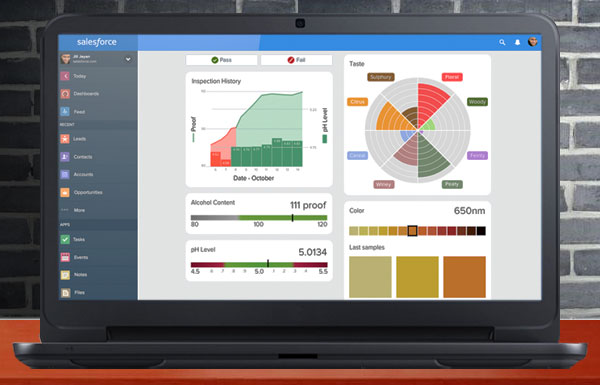Salesforce.com on Tuesday unveiled Salesforce1 Lightning, a new Platform as a Service for developers to build mobile apps.
Salesforce1 Lightning lets developers build apps for devices with screens of any size or format — from the desktop to laptops, tablets, phablets, smartphones and wearables. It uses Force.com and Heroku to offer developers a streamlined user interface, and they can build apps at a faster speed than previous market offerings, the company said.
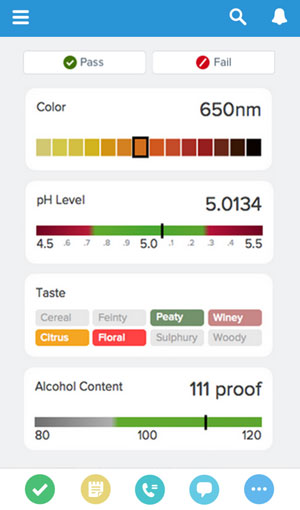
“This is the next generation of Salesforce1, and it has been built using technology that is much faster than before, said VP of Salesforce1 Platform Scott Holden.
In fact, Salesforce.com has been working on the platform for the last two years as in recognition of the growing mobile-first trend, he told CRM Buyer.
“Speed is new currency of development, and what we have done with Salesforce1 Lightning will change the way enterprise IT thinks about upgrades,” Holden maintained.
Component by Component
Salesforce1 Lightning was developed with an eye to aiding developers create custom components and workflows for their mobile apps via point-and-click technology.
Many of these components — such as feed, list, chart, search and navigation — are offered prebuilt by Salesforce. Other components will be built by partners. Currently there are more than 25 partners working with the new platform, including Clerisoft, Plumsoft, Skuid and the TAS Group. They are creating features — such as list views, keypads, case layouts, and influencer charts and maps to be used with real-time data — to be made available on the Salesforce AppExchange.
The Lightning App Builder, which is part of the platform, was developed for business users, as well as partner developers and their IT staff. It is here that the point-and-click user interface proves its worth, allowing any business user to design an app that would best suit its operations.
Lightning Process Builder is another feature of the platform. It allows a user to build enterprise workflows and visually automate complex processes using a few clicks. Such processes might focus on daily activities, like sending email reminders, submitting pricing approval requests or assigning tasks. They also could target more complex processes, such as employee onboarding, vendor procurement or order fulfillment.
There is also a community-building component, Lightning Community Designer.
Lightning Schema Builder allows users to bypass the cumbersome chore of managing and reformatting data in massive tables. It lets them add new custom objects and fields, and map relationships without any code.
The User Interface
The user interface for Salesforce1 Lightning ties all of these various pieces together for a strong user experience, Holden said. The backbone of the UI is an Action Bar that has been standardized for all mobile devices — that is, there isn’t one screen to build apps for a wearable and another to build apps for the laptop.
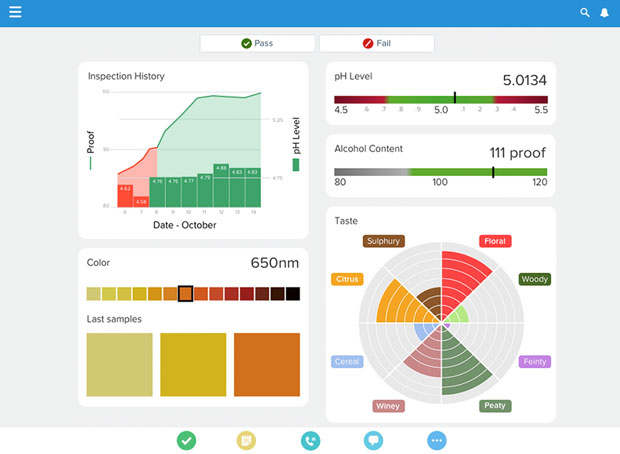
What this means is that mobile app development has become much more democratized, Holden said. “Now anyone can throw on a hoodie and build a great app.”

Indeed, simplicity and ease-of-use long has been one of Salesforce.com’s competitive strengths, said Trip Chowdhry, managing director of equity research at Global Equities Research.
The larger point is that Salesforce.com wants to forge the strongest bonds possible for developers, especially of mobile apps, as it continues to build on its mobile-first mantra, Chowdhry told CRM Buyer. “It doesn’t want its developers moving to other platforms as they are released.”